

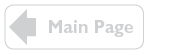
|
File Legend The followings symbols are used:
|
|
Standard Fonts Both Mac and Window PCs most often come standard with: • Arial VISLINK Fonts Vislink fonts are packaged together in .ZIP files. Windows Fonts
Mac Fonts Note: It is strongly recomended you use the correct font with no deviation from the Style Guide standard. Downloading Fonts • Click and download - follow the steps below:
Installing fonts
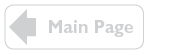
|