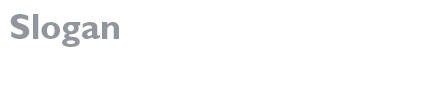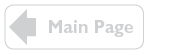File Legend
The followings symbols are used:
 A downloadable Portable Document File (PDF)
A downloadable Portable Document File (PDF)
 Adobe InDesign File (INDD)
Adobe InDesign File (INDD)
 Adobe Illustrator File (AI)
Adobe Illustrator File (AI)
 Adobe Illutrator File (EPS)
Adobe Illutrator File (EPS)
 Micosoft Word File
Micosoft Word File
 Micosoft Word Template File
Micosoft Word Template File
 PowerPoint File
PowerPoint File
 PowerPoint Template File
PowerPoint Template File
 ZIP File
ZIP File
 Specific Instructions for Window PC users, or refers to a Window PC file
Specific Instructions for Window PC users, or refers to a Window PC file
 Specific Instructions for Apple MAC users, or refers to a Apple MAC OS file
Specific Instructions for Apple MAC users, or refers to a Apple MAC OS file