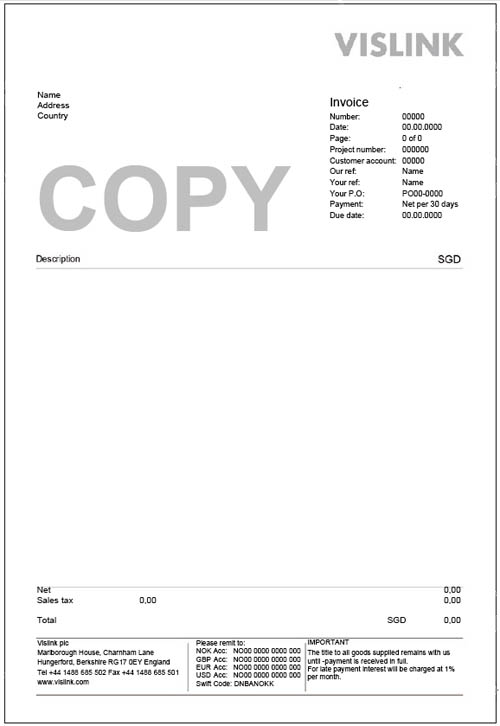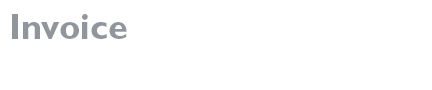

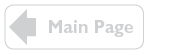
|
File Legend The followings symbols are used:
|
|
Format As VISLINK invoices are generated as a report in the ERP system, the invoicedepicted in this Style Guide is merely a guide to what VISLINK invoices should look like. The address field is adjusted to local envelope standards. A water mark separates copies from originals.
Invoice Fonts Both Mac and Window PCs most often come standard with: • Arial Note: It is strongly recomended you use the correct Arial font with no deviation from the Style Guide standard. Downloading Invoice Samples • Click and download - follow the steps below:
VISLINK Invoice Samples Download the following Invoice Template Vislink Corporate Invoice Sample Vislink Company Brand Sample |